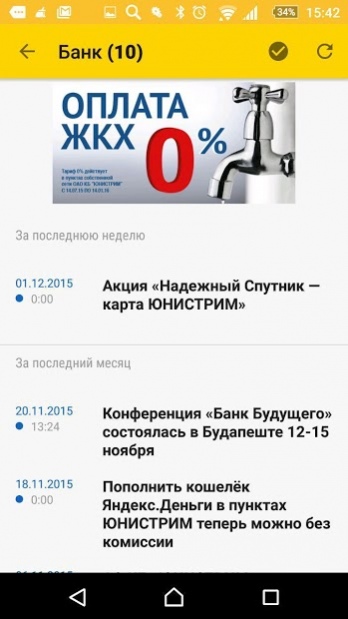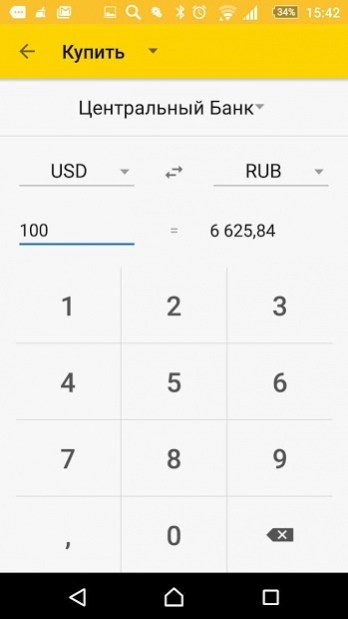UNISTREAM Online 3.1.1342
Free Version
Publisher Description
UNISTREAM mobile bank allows:
– to make money transfers from the card with payment in cash within the UNISTREAM network and in the offices of our partners. The transfer is available for receiving right after being sent. The recipient will be able to get the cash at any office provided with non-address UNISTREAM money transfers in Russia and abroad. Now a reliable way of money transfer is available at any time from your phone!
– to top up your cell phone account
– to find the closest office of the UNISTREAM network in Russia. You can perform a GPS search, see the offices on a map or in a list as well as get full information: how to get there, exchange rates, office hours
– to trace the balance and expenses of the Sputnik card
– to obtain up-to-date information about exchange rates in UNISTREAM COMMERCIAL BANK (JSC)
– to be informed about the news, discounts, new products and new directions of UNISTREAM money transfers.
If you have no Sputnik card yet, you can issue and receive it at the following offices of UNISTREAM Bank http://bank.unistream.ru/personal/cards/
We are working on making our application better and more advanced. Send interesting suggestions or descriptions of problems to the following e-mail: relations@unistream.com.
About UNISTREAM Online
UNISTREAM Online is a free app for Android published in the Accounting & Finance list of apps, part of Business.
The company that develops UNISTREAM Online is UNISTREAM COMMERCIAL BANK (JSC). The latest version released by its developer is 3.1.1342.
To install UNISTREAM Online on your Android device, just click the green Continue To App button above to start the installation process. The app is listed on our website since 2019-11-06 and was downloaded 6 times. We have already checked if the download link is safe, however for your own protection we recommend that you scan the downloaded app with your antivirus. Your antivirus may detect the UNISTREAM Online as malware as malware if the download link to com.idamobile.android.unistream is broken.
How to install UNISTREAM Online on your Android device:
- Click on the Continue To App button on our website. This will redirect you to Google Play.
- Once the UNISTREAM Online is shown in the Google Play listing of your Android device, you can start its download and installation. Tap on the Install button located below the search bar and to the right of the app icon.
- A pop-up window with the permissions required by UNISTREAM Online will be shown. Click on Accept to continue the process.
- UNISTREAM Online will be downloaded onto your device, displaying a progress. Once the download completes, the installation will start and you'll get a notification after the installation is finished.